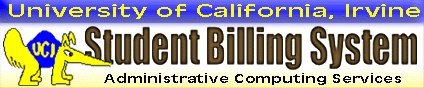
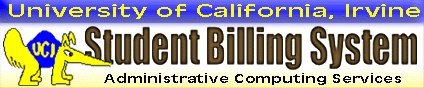
Frequently Asked Questions about ZOT Account Online and other billing information
If you want to make electronic payments (ďe-paymentsĒ) for multiple students, you must have access to the Payment Options for each ZOT Account. Ask the students to access CASHNet through their individual ZOT Accounts. In CASHNet, each student must add a Third Party User ID with your information.
When the first student completes this process, you receive an e-mail invitation. The Third Party User ID created by the first student is your CASHNet login ID. Use the credentials provided in the invitation to change your password. For detailed instructions, see Starting the Online Payment Process (Third Parties).
In CASHNet, you must Add a Student Link to interact with an additional studentís account. Use the Third Party User ID and password provided in each studentís invitation to create an additional link. You switch account views by clicking the listed Student Links. You also may update or remove links as needed.
Store your banking information in CASHNet by adding a Payment Method. You may use the same payment method for multiple students; however, you must complete one studentís transaction before making another payment. See Making an Online Payment in CASHNet for details.
IMPORTANT: As a security feature of CASHNet, you lose any saved payment methods if the first student resets your password.
Contact: Central Cashier at cashiers@uci.edu or (949) 824-6916
This page was last updated 08/26/2016