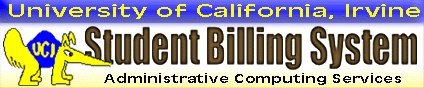
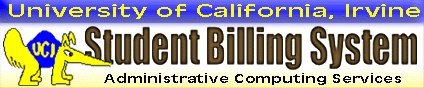
Frequently Asked Questions about ZOT Account Online and other billing information
Whenever you login to ZOT Account Online, click on “Current Account” to check for recent changes to your student account. Your Current Account shows registration fees, Housing charges, lab fees, and account adjustments that increase your balance. It also displays financial aid and graduate support, plus payments and credits that decrease the amount you owe.
The Current Account view is organized as shown in this sample account: (Click here for an explanation of the Current Accounts view in PDF)
In general, ZOT Account balances are due by the 15th of the month (if the 15th falls on a weekend or a holiday, the due date is the next business day). See the ZOTBill Schedule for billing and due dates. Note that Housing charges may be due at different times during the billing period, and each of those charges must be paid by its individual due date.
At the close of each billing period, the system sends a ZOTBill message to your UCI e-mail address if your student account has activity, or a balance greater than zero. The message reminds you to login to ZOT Account Online to view your Current Account information and encourages you to pay electronically.
If your account has no activity and the balance due is $0.00, you do not receive an e-mail, but you can view account information on ZOT Account Online. You also can retrieve ZOTBill statements for up to 12 of the most recent billing periods (zero balance periods as well as those with a balance due). You are encouraged to save ZOTBills with your personal financial records.
Questions: The Current Account lists the originating department for each charge or credit. Contact the department if you need specific information about an item (search the Campus Directory if needed). Contact Campus Billing with questions about holds, late charges, and refunds and for general account information.
Contact: Campus Billing Services at cbs@uci.edu or (949) UCI-BILL (824-2455)
The Registration Fees view consolidates registration-specific information for the selected term – regardless of the billing period. Use the menu to retrieve records for the current quarter or semester, or a recent previous term. You are encouraged to save this page if you need proof that your registration fees are paid.
The Registration Fees view is organized as shown in this sample account: (Click here for the Registration Fees View in PDF)
Contact: Campus Billing Services at cbs@uci.edu or (949) UCI-BILL (824-2455)
Debits occur when charges are posted to your ZOT Account, to increase the amount you owe. In the Current Account view, debits are simple dollar amounts (e.g., $50.00). In the Registration Fees view, debits are added in the Charge/Debit column and increase the minimum amount due to register.
Examples of items debited from your ZOT Account include:
Credits occur when money flows into your ZOT Account, to decrease the amount you owe. In the Current Account view, credits are dollar amounts marked “CR” (e.g., $50.00 CR). In the Registration Fees view, credits are subtracted in the Payment/Credit column and decrease the minimum amount due to register.
Examples of items credited from your ZOT Account include:
Contact: Campus Billing Services at cbs@uci.edu or (949) UCI-BILL (824-2455)
ZOT Account Online provides various payment options in the Current Account view; for more information, see Starting the Online Payment Process (Students Only).. If a PACE Activation Amount is listed, but you have decided not to use the plan, you must cancel in your ZOT Account BEFORE paying. The PACE participation fee is nonrefundable, even if the plan is activated accidentally.
Payments must be received by the Cashier by the close of business, on or before the billing cycle due dates to avoid late charges and dropped classes. Remember, there may be housing due dates within the billing cycle and payments must be made by each individual due date to avoid penalties. See the Current Account section for more about ZOT Account billing and due dates.
Current students and their authorized CASHNet third party users can make electronic payments (“e-payments”) for registration fees and other ZOT Account charges. For security and convenience, UCI strongly recommends that you pay electronically, particularly during peak periods such as registration.
Payments are accepted by mail, or at designated campus drop boxes, but may not be reflected on your account as quickly as an online transaction. See the Cashier’s hours and location before remitting payment. Checks and money orders must be drawn on U.S. funds and be made payable to the REGENTS OF THE UNIVERSITY OF CALIFORNIA (or UC REGENTS).
Contact: Central Cashier at cashiers@uci.edu or (949) 824-6916
Electronic Payments
Electronic payments are processed in the CASHNet online payment platform. Students access this system only by logging in to ZOT Account Online, and proceeding with the “Make Payment or Update Profile” function. Your Payment Options are loaded into CASHNet, where you select what you want to pay. See Starting the Online Payment Process (Students Only) for details.
You can invite a person you trust (such as a parent or spouse) to make payments on your behalf by adding a Third Party User ID to your CASHNet account. The third party receives an e-mail invitation to start. He/she logs in to CASHNet directly to see your Payment Options. For more information, see Starting the Online Payment Process (Third Parties).
Making an electronic payment involves setting up a payment method in CASHNet by entering valid banking information for a savings or checking account. Do not attempt to use a credit card advance check, brokerage account check, or any check marked “Do not use for ACH.” UCI does not accept credit card or debit card payments for ZOT Account Online.
After you submit an e-payment, CASHNet displays a “Transaction Approved” confirmation page. Your authorized third party users can view the transaction details for any payment, or you may e-mail a receipt. Note that your CASHNet third party users do not have access to your ZOT Account (to view past bills or holds, for example), unless you also authorize Guest Access.
Contact: Central Cashier at cashiers@uci.edu or (949) 824-6916
Check or Money Order
Start by printing the payment stub provided in ZOT Account Online or the Guest Access Website. You must have Adobe Acrobat (or a similar PDF reader) installed to produce a legible stub. You may download Adobe Acrobat for free by following the link in your ZOT Account. Cut the printed page at the dotted line, so the stub is machine-readable.
The stub lists the Payment Options from your Current Account. If a PACE Activation Amount is included, but you won’t be using the plan, you must cancel your application in ZOT Account Online – not with the stub. Paying the Amount Due or Account Balance options does NOT cancel PACE; the plan may be activated accidentally (with a nonrefundable participation fee).
Complete the stub by entering the amount you are paying in the blank next to the chosen Payment Option. Enclose the stub with your payment, but do not staple them together. Be sure that your name, address, and Account/Student ID Number appear on your check or money order. See Payment Stub When Paying by Check or Money Order for additional payment tips.
Payments must be received by 4:00 PM, on or before the statement due date; view upcoming dates at https://zotaccount.uci.edu/zotbillsched.html . Always allow sufficient lead time for mailing your payment, as postmark dates do not apply. You also may use the Cashier’s drop box, which is located outside Aldrich Hall at the flagpole entrance on the second floor.
Contact: Central Cashier at cashiers@uci.edu or (949) 824-6916
International Payments
You can make an international payment with UCI’s process partner, Western Union Global Pay (WUGP). Students connect with this service by clicking the “International Payment” button on the Current Account page in ZOT Account Online. Third parties (e.g., parents) access the Western Union Global Pay site directly, and must supply their information in addition to their student’s.
WUGP offers a favorable exchange rate, without expensive international wire fees. You lock in the rate and receive a confirmation page with a unique reference number valid for 72 hours. Then pay at your bank with your home country’s currency. To ensure timely and accurate payment, be sure your bank includes the WUGP reference number when transferring funds.
UCI receives your payment in U.S. dollars, usually within two business days from the date your bank initiates payment. Your ZOT Account is credited by the next business day. If you have questions about the WUGP process, refer to Financial Services’ International Fund Transfers page for detailed instructions.
Contact: Central Cashier at cashiers@uci.edu or (949) 824-6916
The Central Cashier must receive your payment by the close of business (4:00 PM), on or before the due date. Postmark dates do not apply. Late fees are assessed and posted to an account when charges remain outstanding after their respective due dates. Don’t risk having your classes dropped because you didn’t pay your fees on time.
A $50.00 Late Payment Charge is assessed if registration fees are not paid by the close of business on the Registration Fee Payment Deadline.
A $50.00 Late Enrollment Charge is assessed to students who are enrolled in zero units at the end of the second week of instruction.
A $20.00 ZOT Late Charge is assessed to your ZOT Account for past-due balances totaling to $20.00 or more. While the past-due balance exceeds $20.00, ZOT Late assessment occurs monthly for up to 4 months.
A ZOT Late Charge will:
A ZOT Late Charge will NOT:
Contact: Campus Billing Services at cbs@uci.edu or (949) UCI-BILL (824-2455)
Housing charges may be due at different times during the billing cycle, and each of those charges must be paid by its individual due date. For example, Verano Place charges are due on the 1st of each month, even though the ZOT Account billing period may end on the 15th. Unpaid Housing charges become delinquent 10 days after they are due.
Housing late fees may be assessed in your ZOT Account, as described in your Housing contract. For example, the late fee is $25.00 for Mesa Court and Middle Earth, or $10.00 for Arroyo Vista and Campus Village. An additional $25.00 fee, plus collection costs, may be levied if it becomes necessary to take further action due to late payments.
Contact: Student Housing Accounts Counselor at shac@uci.edu or (949) 824-3333
Collection Actions
The purpose of ZOT Account Online is to facilitate timely and systematic collection of registration fees and other student charges. A delinquent student account prompts the University to take further actions to collect the unpaid balance. Collections actions include, but are not limited to:
Addressing problems with your student account serves everyone’s best interests. The University is committed to assisting you with resolving the delinquent balance before it becomes overwhelming. For example, a payment plan may be offered for certain types of debts. You must take the first step by contacting us immediately to discuss you options.
Contact: Campus Billing Services at cbs@uci.edu or (949) UCI-BILL (824-2455)
Contact: Student Housing Accounts Counselor at shac@uci.edu or (949) 824-3333
A hold is a notation that is placed on your ZOT Account to block campus services, including registration. Holds are listed in the Messages sections for the Current Account and Registration Fees views. You may have more than one hold on your account concurrently, and all must be cleared before access to your student records is restored.
You must take the appropriate action before a hold can be removed. For example, if a past-due charge places a Financial Hold, you must pay the charge in full to clear the hold. Most holds are released automatically (although overnight processing may be required). Some holds require you to contact the originating department for further instructions.
"Holds" on New Students' RecordsFinancial Hold
A Financial Hold results from not meeting your financial obligations. Past-due campus debts and defaulted payment plans are examples of items that generate this type of hold. If paying the ZOT Account Amount Due does not release the hold, you also may need to address a procedural issue. For example, you may be required to complete an exit interview for a campus-based loan.
A Financial Hold prevents payments and credits from applying to your registration fees. In the Registration Fees view, click the UNAPPLIED link next to the aid for help with holds and conditions. If the hold is placed after your registration fees are paid, it blocks disbursement for the remainder of your aid.
The Cashier’s office refuses payments for important service fees while a Financial Hold is present. For example, your request for transcripts or a diploma may be denied because you did not pay a late charge. Payments for outstanding debts always are accepted and applied, even if they are not sufficient to clear a hold.
Contact: Campus Billing Services at cbs@uci.edu or (949) UCI-BILL (824-2455)
Financial Aid Hold
A Financial Aid Hold indicates that you have not completed a requirement for receiving aid. For example, a Financial Aid Hold for a first-time borrower could mean that you did not meet the entrance interview requirement for your loan. Login to My Aid, review e-mail notices, or contact the Office of Financial Aid and Scholarships for details and instructions.
As a result of the hold, financial aid credits may be blocked from applying to registration fees and other charges, or a disbursement may be withheld. If you do not have a Financial Hold in addition, you may pay your registration fees instead with available graduate support and/or your own funds to avoid late penalties.
Contact: Office of Financial Aid and Scholarships at finaid@uci.edu or (949) 824-8262
A Housing charge becomes delinquent if it remains unpaid 10 days after it is due (unless a written extension of the payment period is obtained in advance from Housing Administrative Services). A Housing Hold is placed in your ZOT Account when additional action is needed to collect the delinquent amount.
While a Housing Hold is in place, you may be denied services as provided by your contract. For example, a meal plan may be suspended for a Mesa Court or Middle Earth resident. A Housing Hold also may prevent you from paying registration fees or receiving financial aid, and block access to your transcripts and diploma.
Contact: Student Housing Accounts Counseling at shac@uci.edu or (949) 824-3333
The Office of Admissions and Relations with Schools (OARS) requires official documents (including transcripts and test scores) to verify the conditions of your admission to UCI. Review your freshman or transfer conditions in the MyAdmission portal and Message Center and promptly provide all requested documents.
If official documents are not received by the published deadlines, a “hold” may be placed on your application, or your admission offer may be withdrawn. A “hold” means no registration fees or financial aid can be posted to your ZOT Account, so no ZOTBill statements are generated. In addition, any classes in which you enrolled may be dropped.
Contact: Admissions and Relations with Schools at admissions@uci.edu or (949) 824-6703
Students may register for the next term only when they have satisfied their financial obligations to the University. You must clear all holds and pay past-due charges, no later than when paying your registration fees (additional late penalties may apply the longer you delay). Do not assume that financial aid budgeted for the upcoming term automatically covers previous charges.
In the Registration Fees view, past-due charges are added to your registration fees, and payments/credits are subtracted, to arrive at the Minimum Amount Due to Register. This figure is the least amount you could pay (aside from using PACE), and remain enrolled. It is less than or equal to the Amount Due, which also includes Current Due amounts.
Paying the Amount Due (one of your Payment Options) is recommended. Paying the Minimum Amount leaves Current Due charges (such as lab or e-tech fees) unpaid. Since the deadline for paying registration fees typically coincides with the end of a billing period, paying the Amount Due means you won’t need to make another payment in the same cycle.
Seeing a zero-dollar Minimum Amount does not mean that your registration fees have been paid. Unapplied credits reduce the Minimum Amount, but do not pay your registration fees until you have satisfied the conditions for their use. Even if financial aid and/or graduate support cover your fees, failing to meet the MRU or having a financial hold prevents fee payment.
Transcripts and diplomas will not be issued and other student services may be withheld, until all obligations have been satisfied. Delinquent accounts are subject to further actions, which may include assignment to collection and/or credit reporting agencies, and litigation. You are responsible for agency fees and court costs assessed during collection.
Contact: Campus Billing Services at cbs@uci.edu or (949) UCI-BILL (824-2455)
The University accepts payments in good faith. Your bank is expected to honor a check or e-payment on presentation, and to transfer the requested funds from your account. If the first attempt is unsuccessful, UCI’s bank automatically presents your check or e-payment once more. UCI has no control over exchanges between banks.
Your bank may refuse to honor a check or e-payment for various reasons, including nonsufficient funds (NSF), account closed, and stopped payment. Regardless of the amount paid or the reason for return, a service charge of $25.00 is added to each returned item billed to your ZOT Account.
It is important to pay returned check charges promptly, as the penalties escalate over time and with more items. A returned check charge places a financial hold immediately, and ZOT Late Charges accrue while the item is unpaid. Multiple returned items may result in the suspension or loss of check-writing privileges at the University.
For more information, see the Cashier’s Returned Payments page.
Contact: Central Cashier at cashiers@uci.edu or (949) 824-6916
This page was last updated 08/26/2016