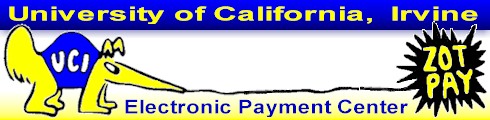
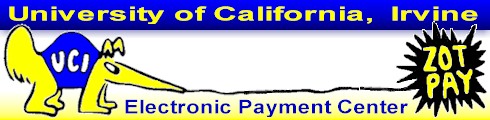
Your payment stub is available for printing from your ZOT Account Online or from the Guest Access Website. (Adobe Acrobat is required and may be downloaded from your account). The stub includes instructions on how to make out your check, what to include on it, and where to send it, as well as your name and account information. Be sure to include the stub in the envelope with your check to ensure your payment is applied correctly.
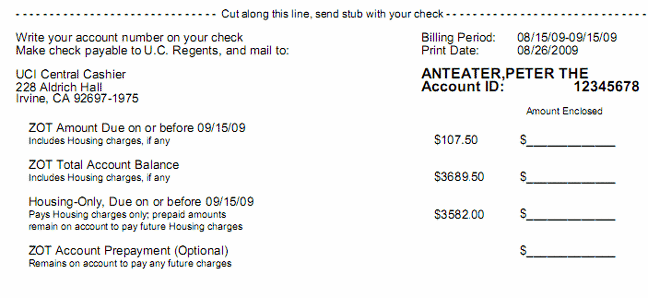
ZOT Amount Due includes all past-due charges, current charges/debits, including Housing charges, if any. This is the minimum amount due to register. Any overpayment of this amount will pay new charges and any remainder will be refunded to the student automatically after 14 days.
SBS Total Account Balance is your total account balance, including all charges, payments, and credits, past, current, and future due.
Housing Only is your total Housing account balance, including current, past-due, and future-due Housing charges.
If you have applied for PACE, you will also see Amount to Activate PACE Plan Installments, which includes only the PACE activation amount and any past due charges.
ZOT Account Prepayment is an optional amount to pay any future charges—for the term or the entire academic year, for example—without automatically refunding to the student. Prepayments remain on the account to pay any type of future charge, and will be refunded to the student only upon written request by the payer.
The stub also includes the following payment tips:
Use your browser's "Back" button to return to the Payment Help page when you have finished with this page.
This page was last updated 01/27/2010