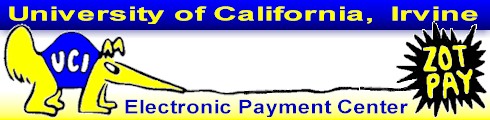
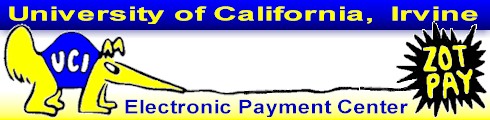
After registering as a guest/third party and receiving your student's authorization, go to ZOT Account Online at https://ZotAccount.UCI.edu, and click on the Guest Access Website link to review the student's account information seven days a week. This information is updated nightly and is accurate as of the date and time shown on the Website, so any change that occurs during the day will not be reflected. (Updates occur nightly between midnight and 3 a.m., and you will be unable to access the account during those hours.) The information will include transactions, balances, holds, and the amount due on your student's ZOT account. You may also view up to twelve historic ZOT bills.
Guest Access authorization does NOT authorize you to make payments for your student on CASHNet, our secure electronic payment service. See the FAQ for what your student must do and what you must do for CASHNet authorization.
The Guest Access Website is updated nightly. Please note that changes can occur at any time during the day, and recent changes may not be reflected.
When you make a payment electronically using our CASHNet processor, the real-time account balance and amount due will be displayed.
It is recommended that payments be made in advance of the fee deadline or monthly due date, and that students view their ZOT Accounts after payments are made to verify that registration fees show as paid, to avoid dropped classes and other late penalties.
Go to ZOT Account Online at https://ZotAccount.UCI.edu, click on the Guest Access Website link.
|
Enter your UCInetID (your registered e-mail address) and the password you created after you requested your UCInetID. Then click the LOGIN button. If you have trouble logging in, contact the Office of Information Technology Help Desk at (949) 824-8500. |
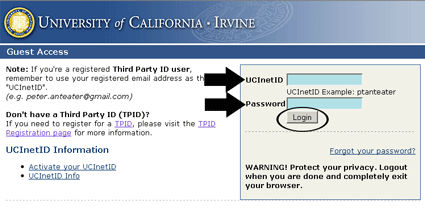 |
Use the drop-down box to select the billing period you want to view, then click the GET STATEMENT button. |
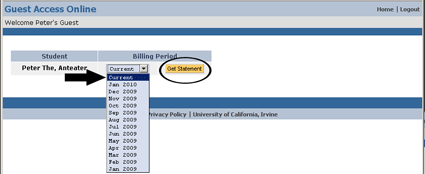 |
| If multiple students have authorized your access, you will see each of them. |
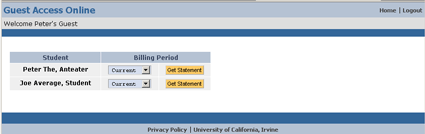 |
| Note that the information shown is accurate as of the
date and time shown on the Website.
1. ZOT Account Summary includes the amount due this billing cycle, which is the minimum amount due by the billing cycle due date. It also shows a summary of the components of account balance, which is the total of all transactions on the account, past, current, and future due. 2. Past Due Transactions provides details of unpaid transactions that were due in a previous billing cycle. These must be paid before your student can register and pay fees, and are included in the amount due. 3. Current Transactions or Credits displays details of transactions due or credited this billing cycle. 4. Future Transactions displays details of transactions due or to be credited after the end of this billing cycle. 5. Account balance is the total of past, current, and future due transactions for the account. |
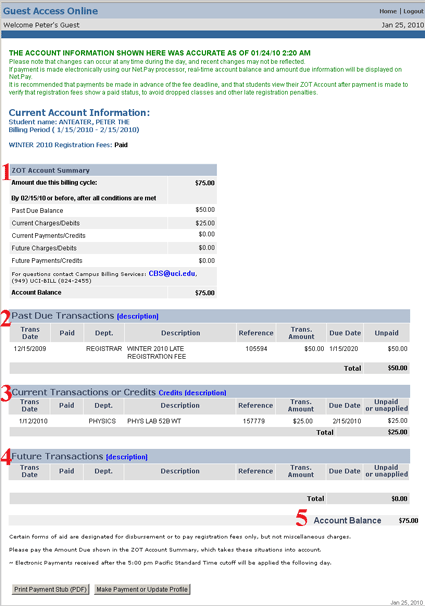 |
| After you have reviewed the account information, you can
print a payment stub, make a
payment or update
your profile in CASHNet*, log out, or return Home to the Guest Access welcome page and
select a different billing period to review. *Guest Access authorization does NOT authorize you to make payments for your student on CASHNet. See the FAQ for what your student must do and what you must do for CASHNet authorization. |
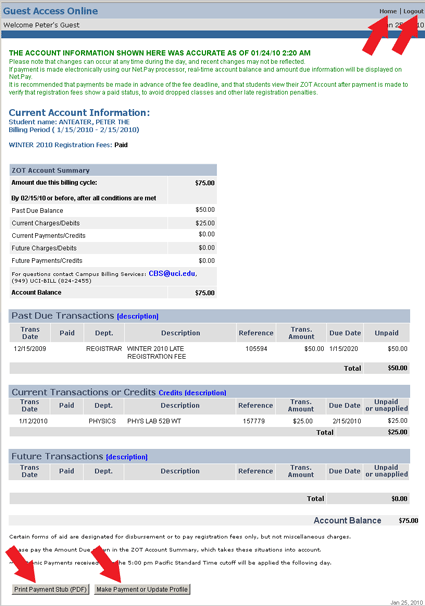 |
Once again, when using the Guest Access Website, remember that this information is updated nightly and is accurate as of the date and time shown on the Website, so any change that occurs during the day will not be reflected.
When you make a payment electronically using our CASHNet Payment Platform, the real-time account balance and amount due information will be displayed.
It is recommended that payments be made in advance of the fee deadline or monthly due date, and that students view their ZOT Accounts after payments are made to verify that registration fees show as paid, to avoid dropped classes and other late penalties.
This page was last updated 02/11/2010