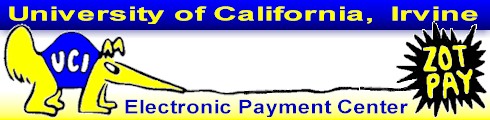
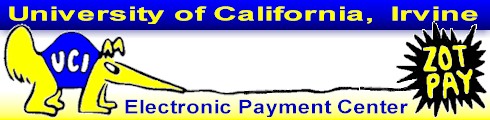
I'm a student, how do I make a payment?
I'm an "other payer," how do I make a payment?
Where will I find the routing/transit number for my checking account?
What's Payment History all about?
Payment History shows the history of payments made to an account. Students can see all payments made to their account. An "Other Payer" can see the payments that they, themselves, made to the student's account.
To view Payment History, click "Payment History" on the top navigation bar.
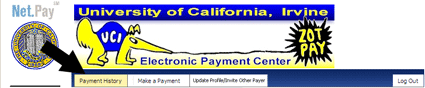
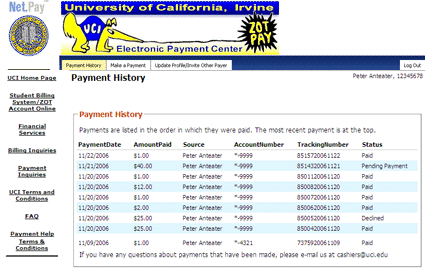
Notice that you can see when the payment was made, the amount paid, who made the payment, the payment account number, the tracking number and the status of the payment. In the status area you might see:
Paid: Payment has been sent to the bank for processing
Declined: Payment was rejected by the bank. You should receive an e-mail message with more information about why the payment was rejected by the bank.
Pending: Your payment may not have gone to the bank due to a communications error. You should receive an e-mail message about the status of this payment within one business day.
Use your browser's "Back" button to return to this page when you have finished with the above help screens, and to return to Net.Pay. If this page opened in a new window, simply close the window to return to Net.Pay.
This page was last updated 08/03/2009