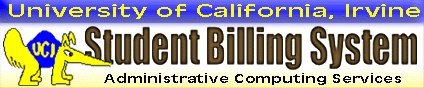
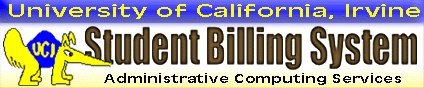
The PACE Plan spreads the costs of registration into three monthly payments over the length of the term. You must apply for and activate a new PACE Plan Agreement each term. Your Plan is activated when the Central Cashier processes the first installment payment (including the non-refundable participation fee), no later than the applicable registration fee deadline. You may cancel at any time without penalty prior to activating your Plan. Once activated, the Plan must be completed for the term or your non-refundable participation fee will be forfeited.
You may apply for PACE from ZOT Account Online and must agree to abide by the PACE Terms and Conditions in order to join and remain in the program. All of your installments must be paid by their due dates to avoid late charges and possible disqualification from future PACE participation. Past-due installments will prevent the payment of registration fees for subsequent terms, will place a hold on student records, and may result in collection action that includes write-off and referral to a collection agency or litigation.
To apply for the PACE Payment Plan, log on to your ZOT Account Online.
| Click "PACE Payment Plan"
|
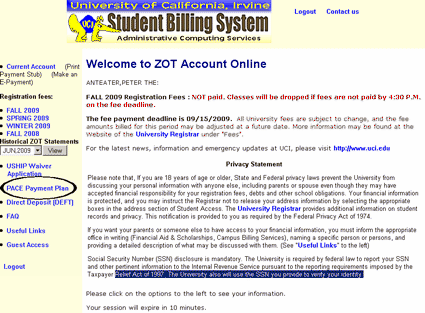 |
| You will see an overview of the PACE Plan and the
application process, including a link to a chart showing the
nonrefundable participation fee. To apply for PACE and/or to view/calculate your monthly installments, click "Apply for Pace." |
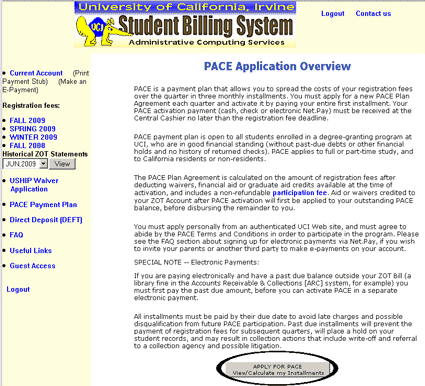 |
| You will see: 1. The status of your application for the current term. 2. Your
PACE Amount: 3. Your first installment. It includes: 4. The second installment and the due date. 5. The third installment and the due date. 6. The program terms and conditions. You are responsible for reading and understanding them. If you agree with the Terms and Conditions, click the check box, then "Apply." |
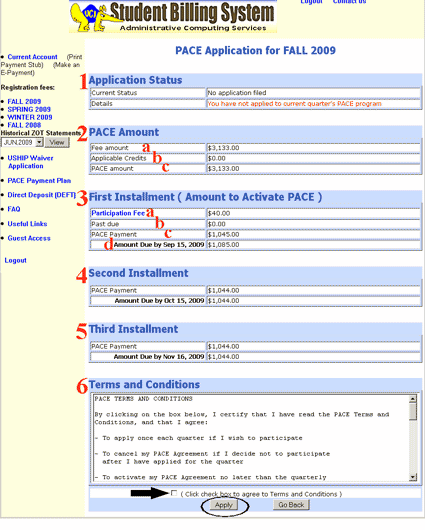 |
| 1. Now you see that your Application Status has
changed to "Applied, but NOT Activated." To activate your PACE Plan, you
must pay the First Installment in full. 2. If you have decided not to participate in the PACE Program, click "Cancel Application." You may cancel at any time without penalty prior to activating your Plan. Once activated, the Plan must be completed for the term or your non-refundable participation fee will be forfeited. 3. Click "Activate PACE via E-Payment" to pay your First Installment via CASHNet. (Note: if another payer makes payments to your account, that payer can make the first installment payment now. There is more information for other payers in this FAQ.) 4. Click "Print PACE Stub" if you are going to pay by cash, check, or money order. Payment must be received, along with the completed PACE stub, on or before the payment due date. )Note, if you want to pay more than just PACE at this time, return to your Current Account view and click "Print Payment Stub" from there.) |
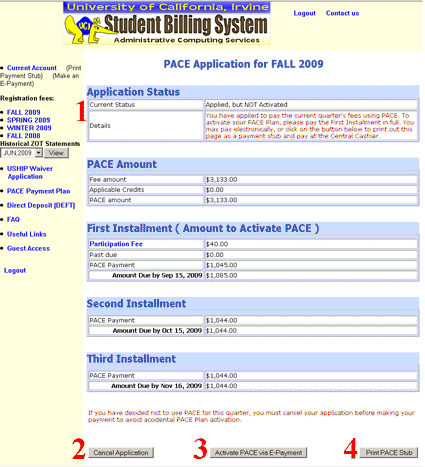 |
|
Write your account (ID) number on your check made payable to UC Regents and mail to: UCI Central Cashier Be sure to include the stub in the envelope with your check to ensure your payment is correctly applied. It is strongly recommended that payment be made electronically, by mail, or by designated campus drop box in order to avoid standing in long lines. |
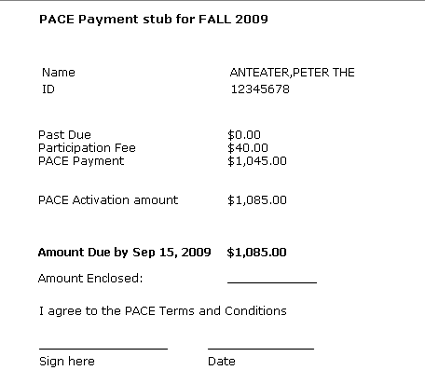 |
Your remaining PACE installments will be billed on ZOT Account Online. As with the first payment, you may make an electronic payment from ZOT Account Online, pay in person with cash or a check, or mail a check. To avoid late charges, penalties, and/or collection actions, be sure to pay the amount owed for each installment on time and in full.
See Financial Services for more detailed information about the PACE Plan
This page was last updated 09/24/2009